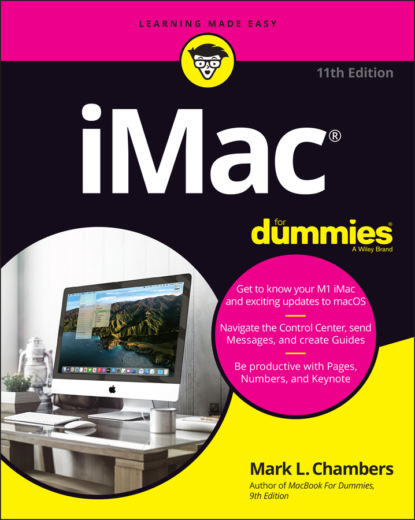with Mission Control Personalizing Your Desktop Taking Control of Your iMac Customizing the Dock What’s with the Trash? All You Really Need to Know about Printing And Just in Case You Need Help …
6 Part 2: Shaking Hands with macOS Chapter 4: What’s New in Monterey? Shortcuts Hit Your iMac Let’s Get Focused Putting Tags to Work Hiding Email the iCloud Way FaceTime … Over the Web? Chapter 5: A Nerd’s Guide to System Preferences An Explanation — without Jargon, No Less Locating That Certain Special Setting Popular Preferences Panes Explained Chapter 6: Searching Amidst iMac Chaos Doing a Basic Search How Cool Is That? Discovering What Spotlight Can Do Expanding Your Search Horizons Customizing Spotlight to Your Taste Chapter 7: Putting Common Apps to Work Remind Me to Use Reminders Taking Notes the Monterey Way Staying Current with Notification Center Introducing the Maps Application Switching Views in Maps Getting Directions Over Yonder Creating and Using Guides Catching Up on News Using Favorites and Channels
7 Part 3: Connecting and Communicating Chapter 8: Let’s Go on Safari! Pretend You’ve Never Used This Thing Visiting Websites Navigating the Web Configuring Your Home Page and Start Page Adding and Using Bookmarks Working with the Reading List Downloading Files Using History Tabs Are Your Browsing Friends Printing Web Pages Protecting Your Privacy Chapter 9: Expanding Your Horizons with iCloud So How Does iCloud Work, Anyway? Moving, Saving, and Opening iCloud Documents Putting Handoff to Work Expanding Your Horizons with Sidecar Configuring iCloud Managing Your iCloud Storage Chapter 10: Creating a Multiuser iMac Once Upon a Time (an Access Fairy Tale) Big-Shot Administrator Stuff Tackling Mundane Chores for the Multiuser iMac Chapter 11: Working Well with Networks What Exactly Is the Network Advantage? Should You Go Wired or Wireless? Be a Pal: Share Your Internet! What Do I Need to Connect? Connecting to the Network Use Your Firewall! Chapter 12: Hooking Up with Handy Helpers Connecting Printers Connecting Scanners Using Photo Booth Conversing with FaceTime Sending Instant Messages Across the Network
8 Part 4: Living the Digital Life Chapter 13: The Multimedia Joys of Music and TV What Can I Play in Music? Playing Digital Audio Files Keeping Slim Whitman and Slim Shady Apart: Organizing with Playlists Know Your Songs Ripping