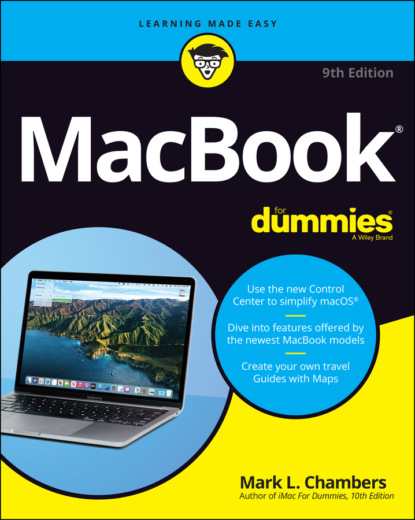306
306 307
307 308
308 309
309 310
310 311
311 312
312 313
313 314
314 315
315 316
316 317
317 318
318 319
319 320
320 321
321 322
322 323
323 324
324 325
325 326
326 327
327 328
328 329
329 330
330 331
331 332
332 333
333 335
334 336
335 337
336 338
337 339
338 340
339 341
340 342
341 343
342 344
343 345
344 346
345 347
346 348
347 349
348 350
349 351
350 352
351 353
352 355
353 356
354 357
355 358
356 359
357 360
358 361
359 362
360 363
361 364
362 365
363 367
364 368
365 369
366 370
367 371
368 372
369 373
370 374
371 375
372 376
373 377
374 378
375 379
376 380
377 381
378 382
379 383
380 384
381 385
382 386
383 387
384 388
385 389
386 391
387 392
388 393
389 394
390 395
391 396
392 397
393 399
394 400
395 401
396 402
397 403
398 404
399 405
400 406
401 407
402 408
403 409
404 410
405 411
406 412
407 413
408 414
409 415
410 417
411 418
412 419
Introduction
Laptop owners are special people.
You see, a laptop owner demands everything from a computer that a desktop owner does: reliability, performance, expandability, and ease of use. Owners of Mac Pro, Mac mini, iMac, and iMac Pro desktop computers can draw the line right there, because their computers are designed for a stationary existence. But you and I are laptop owners. We also need that same computer to be an inch thick (or less). We demand that it run for hours on a single battery charge. We require that it be light as a feather. We want to conquer the coffee shop, the library, and even a lecture hall or two!
Today’s Apple laptops deliver all that and more. If you’ve bought one of these modern masterpieces — or you’re thinking about it — I applaud your good taste, common sense, and discerning eye. Apple laptops have everything: super performance; a top-shelf LED screen; rugged reliability; and a trouble-free, powerful operating system. Heck, your Intel-based Apple laptop can even run — wait for it — Windows 10. (If you absolutely have to, the option is there.)
I wrote this book for myself — and for every other Apple laptop owner who wants to become a laptop technowizard. In these pages, you find a guide to both your laptop’s hardware and macOS Big Sur, the latest version of Apple’s superb operating system. After I cover the basics that every laptop owner should know, you find out how to accomplish all sorts of cutting-edge audio, visual, and Internet projects. (Oh, and if you already have another of my books, you know that I don’t skimp on the power-user tips and tricks that save you time, effort, and money.)
Foolish Assumptions
So who is the target audience for this book? As in past editions, I make no assumptions about your previous knowledge of computers and software. I figure that you’ve just bought a MacBook or are considering buying one. Perhaps you’ve found a bargain on a gently used older MacBook, and you