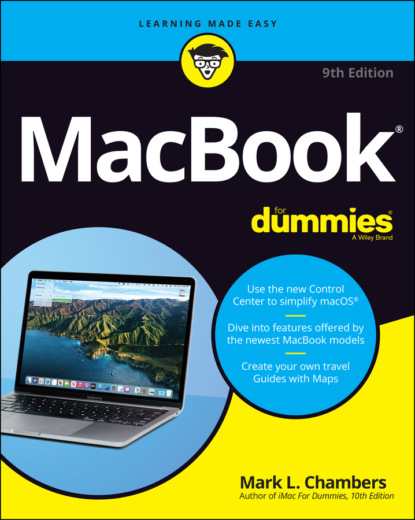earlier, you can connect your laptop to an existing wireless Ethernet network. All current Mac laptops have built-in AirPort Extreme hardware. With wireless connectivity, you can share documents with another computer in another room, share a single high-speed Internet connection between computers, or enjoy wireless printing. Truly sassy! Apple no longer sells the Apple AirPort Extreme Base Station or the AirPort Time Capsule unit, which were great devices for building a wireless network. But you can use your Mac with any standard 802.11b/g/n/ac wireless network. And yes, PCs and Macs can intermingle on the same wireless network without a hitch. (Scandalous, ain’t it?)
Bluetooth: Let’s get the old “digital pirate” joke out of the way: “Arrgh, matey, I needs me a wireless parrot.” (Engineers again … sheesh.) Although strangely named, Bluetooth is another form of wireless connectivity. This time, however, the standard was designed for accessories such as your keyboard and mouse and devices like wireless headphones and your smartphone. (The latest Macs support version 5 Bluetooth hardware.)
Here’s the hidden display device:
Video card: The standard Intel video hardware that’s built into MacBooks is fine for typical home and business laptop applications. If your applications rely heavily on high-speed 3D graphics or digital video, however, you’ll be pleased as punch to discover that today’s 16-inch MacBook Pro model can be ordered with the muscle-bound AMD Radeon Pro 5600M. This card is well suited to high-end mobile 3D modeling, video editing on the road, and … well, honestly, blasting the latest video game enemies into small smoking pieces with aplomb. If you’re buying a new MacBook with an Apple M1 processor, the video hardware is actually built in to the same chip.
Meet the MacBooks
So far in this chapter, I’ve discussed the common hardware shared by today’s MacBook models. Now it’s time to compare the MacBook Air and MacBook Pro with an eye toward selecting the right one for you. (Unless you decide to pick up one of each. Certainly an elegant choice, but not everyone has that option!)
Consider the least expensive MacBook: the MacBook Air (shown in Figure 1-2), which is unique for both its size and weight. Yet the Air is just like the MacBook Pro. Well, mostly.
FIGURE 1-2: Behold the MacBook Air.
“Hold on, Mark. How can it be so singular and yet share so much with its road-warrior sibling?” I answer that question in the following sections, which discuss the many similarities and the handful of striking differences among both of the laptop models in the MacBook line. If you’re considering buying an Apple laptop, these sections can help you decide whether you’d like to go ultra-thin or stick with the more traditional (and slightly thicker) laptop crowd.
One thing’s for sure: Apple never creates a mundane design!
Comparing the MacBooks
Do you remember when Apple introduced the first iMacs? Although they had the same basic components as any other computers — a monitor, keyboard, ports, speakers, and cables — the iMac was revolutionary because it was completely self-contained. And it came in colors. And it didn’t have a floppy drive. In fact, Apple redesigned the common computer with the focus on style and ease of use and scrapped the floppy drive (and rightly so, seeing as how floppies had become practically useless and were unreliable to boot).
I consider the MacBook Air and the MacBook Pro to be extensions of the iMac revolution. With these designs, Apple focused on physical dimensions and weight, and tossed out everything that isn’t absolutely necessary for the lecture hall, boardroom, or city park. I’m happy to note, however, that these ultra-light MacBooks are neither toys nor bare-bones netbooks. In fact, the MacBook Air has some of the features of the high-end MacBook Pro.
What are the similarities?
Consider the similarities among the different models:
Widescreen display: Each model sports a widescreen, backlit LED display. The MacBook Air offers a 13-inch display and the MacBook Pro is the star of the show, with the highest resolution available on any Apple laptop. (It’s available in a 13- or 16-inch display.)
Apple M1 or Intel processor power: Your shiny new MacBook Air comes from Apple with the new M1 processor, while the MacBook Pro 13-inch model can be ordered with either the M1 or an Intel Core i5 or i7. The superfast Core i9 processor is available exclusively in the MacBook Pro 16-inch model.
Keyboard and trackpad: Both MacBook models offer a backlit keyboard and the unique Force Touch trackpad. The Touch ID sensor is offered for the MacBook Air, allowing you to use your fingerprint to log in and pay for online purchases. The Touch Bar (available on the MacBook Pro) offers several nifty features within your favorite applications. (Read more about Force Touch, Touch ID, and the Touch Bar in Chapter 3.)
Big Sur: All current laptops from Apple naturally run the latest version of macOS with aplomb.
FaceTime: Every MacBook is video-ready, using a built-in FaceTime camera. You can record audio with the built-in microphones as well.
Sealed battery: You can’t swap batteries with any models in Apple’s current MacBook line because the battery is sealed inside. (Think iPad and iPhone.)
Wireless support: The MacBook Air and MacBook Pro each have built in the latest AirPort Extreme hardware (802.11ac). Both models feature built-in Bluetooth hardware. (Read more about AirPort Extreme in Chapter 11.)
I think most Apple laptop owners would agree that these major MacBook features show there’s no underpowered pushover in the lineup!
So what’s so flippin’ radical?
I’m glad you asked! Here’s the checklist of striking differences that set the MacBook Air apart from the MacBook Pro:
Physical dimensions: You need a thin laptop? You’ve come to the right place! The current Air laptop with Retina display measures a mere 0.63 inch in height (at its tallest point) when closed. Oh, and hold on to your chair for this one: The MacBook Air is also the lightweight champ, at 2.8 pounds! (That’s a couple of pounds you won’t be carrying around all day at that convention expo. Take it from this traveler: You will feel the refreshing difference in just an hour or two.) By comparison, the 13-inch MacBook Pro weighs 3.1 pounds, and the 16-inch MacBook Pro is a (comparatively) hefty 4.3 pounds.
Cost: At the time of this writing, an entry-level 13-inch MacBook Air will set you back $999. By comparison, the 13-inch MacBook Pro is $1,299, whereas the 16-inch MacBook Pro model starts pricier at $2,399.
Ports: As I mention earlier in this chapter, both of the two current MacBook models offer only two types of ports: the USB-C/Thunderbolt 3 (which requires adapters for use as a USB 3.0 and external video port) and a headphone jack. The difference is in the number of USB-C ports provided. The MacBook Air includes two, and the MacBook Pro includes two or four USB-C ports (depending on the configuration). As I mention earlier, all current MacBooks lack a wired Ethernet port. All three models require a USB-C–to–Gigabit Ethernet adapter to connect to a wired Ethernet network. (Rats.)
Sealed case: You can’t add or replace RAM modules on the MacBook Air or the MacBook Pro. If you haven’t ordered your laptop yet, it’s a very good idea to configure your MacBook with the maximum RAM it can carry, because you won’t be able to add more in the future.
No built-in optical drive: The lack of this drive is a departure