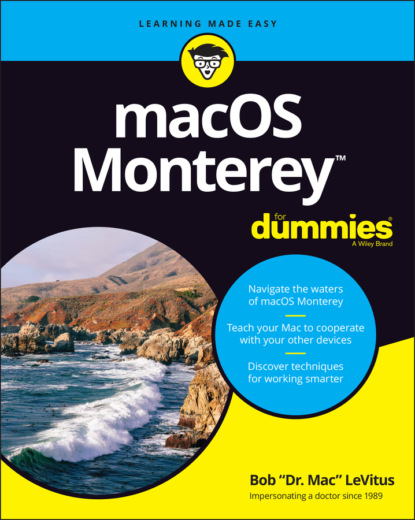It Quicker with Finder Quick Actions Four More Cool Monterey Tricks
6 Part 2: How Stuff Works Chapter 6: Having It Your Way Introducing System Preferences The Desktop & Screen Saver System Preferences Pane The General System Preferences Pane Adjusting the Keyboard, Mouse, Trackpad, and Other Hardware The Sound System Preferences Pane Chapter 7: Opening and Saving Files A Quick Primer on Finding Files Understanding the macOS Folder Structure Saving Your Document Before It’s Too Late Open, Sez Me Chapter 8: File and Folder Management Made Easy Organizing Your Stuff in Folders Shuffling Files and Folders The Incredible iCloud+ (and iCloud Drive) Chapter 9: Comprehending the macOS Clipboard Introducing the Clipboard Copying Files and Folders Pasting from the Clipboard Monterey’s Universal Clipboard
7 Part 3: Getting Things Done Chapter 10: Five Terrific Time-Saving Tools With a Quick Look Spotlight on Finding Files and Folders Faster Blast Off with Mission Control Taking Control of Essential Settings Launchpad: The Place for Applications Chapter 11: Organizing Your Life Keeping Track with Calendar Reminders: Protection Against Forgetting Everything You Need to Know about Notification Center Use Notes for Making Notes Take a Quick Note with Quick Note Tracking Productivity with Screen Time Chapter 12: Are You Siri-ous? What Siri Can Do for You Working with Siri Making Siri Your Own Chapter 13: Maps Are Where It’s At Finding Your Current Location with Maps Finding a Person, Place, or Thing Views, Zooms, and Pans Maps and Contacts Time-saving Map Tools: Favorites, Guides, and Recents Smart Map Tricks Chapter 14: Apps Born in iOS Taking Stock of the Market with Stocks Read All about It in News Recording Memos with Voice Memos Automating Repetitive Tasks with Shortcuts Controlling Lights, Locks, and More with Home
8 Part 4: Getting Along with Others Chapter 15: (Inter)Networking Getting Connected to the Internet Browsing the Web with Safari Chapter 16: Dealing with People Collecting Your Contacts Audio and Video Calls with FaceTime Chapter 17: Communicating with Mail and Messages Sending and Receiving Email with Mail Communicating with Messages Chapter 18: Sharing Your Mac and Liking It Introducing Networks and File Sharing Setting Up File Sharing Access and Permissions: Who Can Do What Connecting to a Shared Disk or Folder on a Remote Mac Changing Your Password More Types of Sharing
9 Part 5: Getting Creative Chapter 19: The Musical Mac Apple Music and iTunes Match Rock! Introducing